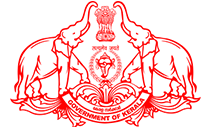- Unified Web Enabled framework in bilingual interoperable collaborative open source system.
- Collect the real time data from farmer to end user consumer through IoT enabled connected devices through the supply chain.
- Analyse the milk quality of each farmer in the collection centre big data analytics to better manage dairy operations and identity, ecosystem consists of Automation each DCS into e-DCS facilitate farmers, Govt employees to increase efficiency in G2C services.
- Ksheerasree is a common digital framework for empowering dairy farmers to avail Government benefits without contacting office and know the status of application submitted.
- Farmer Registration and Management of Lifecycle Activities
- Society Profile Management
- Users Management
- Office Management
- Scheme MIS
- Meeting Management
- Milk Procurement, Sale and Transfer
- Epayment
- Cattle Feed and Other Purchase, Sale, Transfer
- E-Alert
- DSC Integration
- PDS Land Record Integration
- MIS Analytical Report
- Role Based Dashboard
- Farmers Membership
- Online Help
- Voters List Generation
- Financial Accounting
- Grievance Redressel
- Payroll Management
- He can avail any Govt subsidy benefits by on boarding scheme through farmer portal.
- User can register by clicking farmer registration in https://www.ksheerasree.kerala.gov.in
- The Farmer has to sign up into the system with his Aadhaar No. and complete the profile entry.
- After entering the details, he can press submit button for creating SMART ID for availing Governement benefits. Once submitted, system will generate and display SMART ID
- The Farmer has to Sign Up into the system with his Aadhar No. and Mobile No. and complete the Profile entry. After completion of the Profile entry, the details are submitted to the system to generate the SMART ID. Till the SMART ID is generated the farmer can use his/her Aadhar No. & Mobile No. to Sign Up and complete the registration process.
- Click on Forgot Password button on Home Page
- Applicant will have to enetr the SMARTID/AADHAR NO followed by CAPTCHA which is used for logging into the portal and then click on Get OTP button.
- If the user is not valid, error message will be displayed.
- If it is a valid user, system will send new password to his registered mobile no.
- User can either add aadhaar or smartid by clicking know your application under search option in ksheerasree portal.
- On entering the application Ref.ID, system will display the status of the application
- Navigate over the "scheme" button at the Home page
- Click "Read More" link to know eligibility criteria for a particular scheme.
- Navigate over the "help" button at the Home page
- Choose the relevant document as per the information needed
- A comprehensive user manual has been made to assist the users of KSHEERASREE
- A notification through SMS and e-mail will be sent on registered mobile number and emailid when the application is submitted /query is raised / application is approved or rejected.